 In the Mac OS X version the system program Preview
is used for this purpose.
In the Mac OS X version the system program Preview
is used for this purpose. The print preview window is in the Windows version of the software.
 In the Mac OS X version the system program Preview
is used for this purpose.
In the Mac OS X version the system program Preview
is used for this purpose.
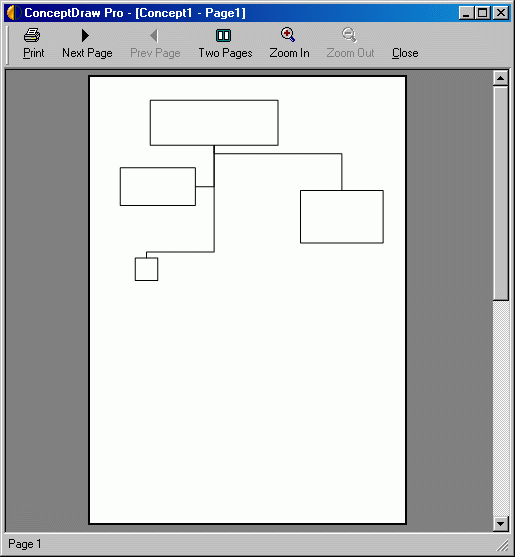
When you click the Print button, the Print dialog
will appear, where you can choose which pages to print, on which printers, etc.
For more information see Document - Printing
a Document.
To switch between pages the Next Page and Prev Page
buttons are used.
Next Page - goes to the next page.
Prev Page - goes to the previous page.
You can also change the way the document is displayed. Use the One Page/Two Page button to show one or two document pages at a time.
The Zoom In and Zoom Out buttons are used to increase/decrease the magnification.
To close the preview window, click the Close button.